1) From a document library, Click Library Tools > Library > Workflow settings > Add a Workflow
2) This took me to a workflow creation page with built-in templates. Theses are Disposition Approval, Three-state, Collect Signatures, Approval, Collect feedback. After skimming through the description given to each template, I chose Approval - SharePoint 2010. I've left every option as is except Start option. I checked
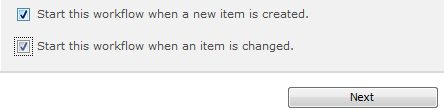
On the next step, I have assigned two approvers, then Save.
(I pondered for a sec about "Add a new stage" but I decided not to stray for the time being)
3) At this point, I went back to the document library and uploaded a document. It showed the document as In Progress of approval as I have expected. so far so good, I had exclaimed!
Next, I checked with the approvers to see if the document approval task shows up in their task list and it sure did.
As a long time "more often than should" disgruntled user of Microsoft technologies, I couldn't believe how well it was going.
4) As the final step of the testing, I logged in as an account that is neither the uploaded nor the approver expecting not to see the documents that I had just uploaded but yet to be approved. But to my dismay, it was there staring back at me.
I had searched the online high and mighty looking for clues and it all pointed me to what I had just done. It was supposed to work. No!!!!!!!
5) Days (wallowing in self pity) went by before I finally figured it out.
Library Tools> Library > Library Settings
From the Library Setting page, General Settings> Versioning settings
Content Approval > Require content approval for submitted items? Check Yes (It was no by default)
Now only the approvers and the user that uploaded can see the documents before they are approved.


